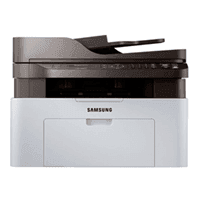
Samsung Xpress M2070FW Printer Manual
| PDF manual | 315 pages | English |
Summary
1. What are the key benefits of this machine?
-
Eco-friendly: Saves toner, paper, and electricity.
-
High-resolution printing: Up to 1200 x 1200 dpi.
-
Convenience: Features like Easy Capture Manager and Samsung Easy Document Creator.
2. How can I install the driver?
-
Insert the software CD and follow the installation steps.
-
For network installation, follow the advanced setup guide.
3. What should I do if there is a paper jam?
-
Open and close the scan unit.
-
Follow the troubleshooting steps in the manual.
4. How do I perform a basic copy operation?
-
Place the document on the scanner.
-
Select «Copy» and adjust settings if needed.
-
Press «Start» to begin copying.
5. How can I send a fax?
-
Place the document in the feeder or scanner.
-
Select «Fax,» enter the recipient’s number, and press «Start.»